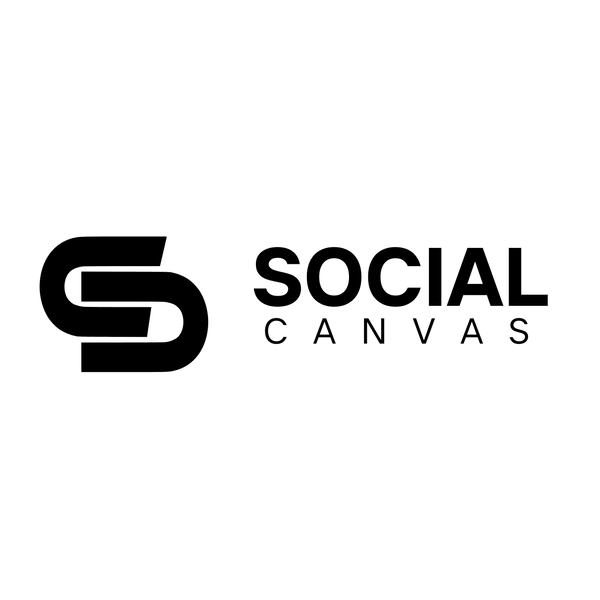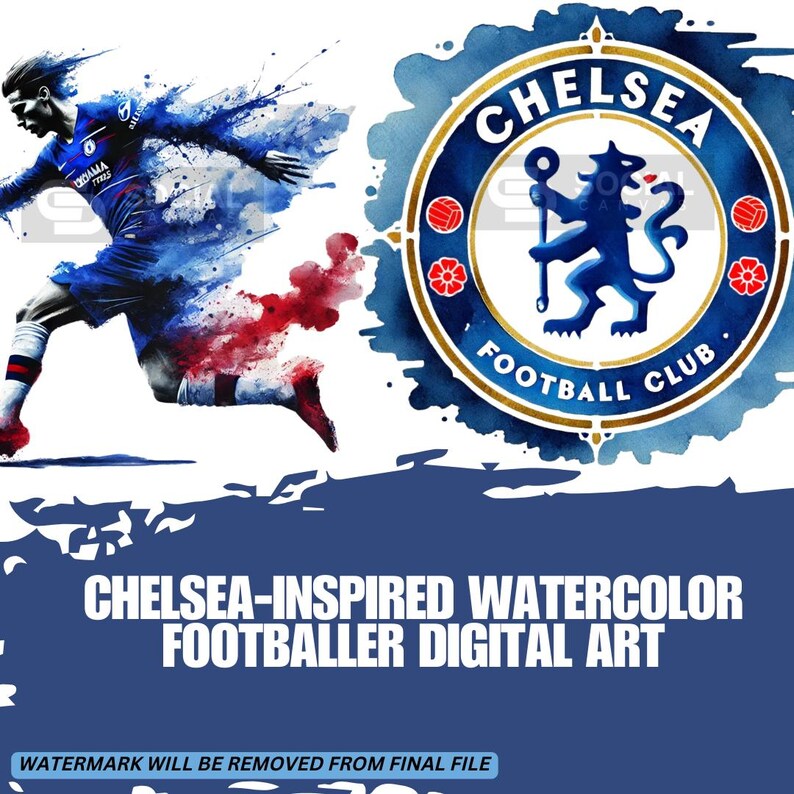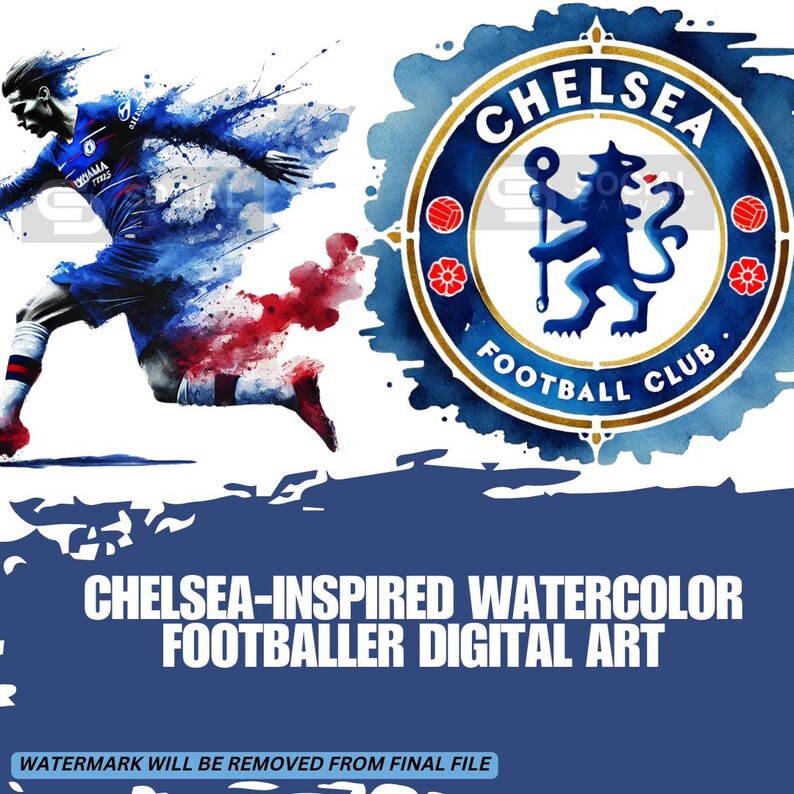Social Canvas
Chelsea-Inspired Watercolor Footballer Digital Art | Includes 4 Images | Printable Soccer Design for Commercial & Personal Use (MRR)
Chelsea-Inspired Watercolor Footballer Digital Art | Includes 4 Images | Printable Soccer Design for Commercial & Personal Use (MRR)
Couldn't load pickup availability
All Images without Watermark.
This artwork is a digital product for INSTANT DOWNLOAD. We can provide any format needed for the image.
Capture the energy and passion of the English Premier League with this stunning watercolor-inspired digital artwork featuring four dynamic football players. This high-resolution digital file is perfect for commercial use and print-on-demand projects such as posters, wall art, mugs, apparel, or any sports-themed merchandise. The vibrant splash art style makes it a standout piece for football fans and enthusiasts. Watermark will be removed from the final file.
Features:
High-quality PNG file (300 DPI)
Suitable for commercial use and POD (Print on Demand)
Vibrant watercolor design with dynamic football action scenes
Perfect for creating custom gifts, sports decor, or adding to your commercial product lineup!
• HOW TO DOWNLOAD
Once your payment is confirmed, we will send you a confirmation email with a link to download your files.
• IF YOU ARE GIVEN A PDF WITH A LINK TO DOWNLOAD
If you received a pdf with a link to download the ZIP file, open the pdf, click on the link, after which google drive will open where you will immediately see the ZIP file and then just click on the arrow in the upper right corner (or in the middle of a screen) to download to your computer.
• HOW TO UNZIP ON PC
1. Locate your downloaded ZIP file (it should be automatically in your “Downloads” folder).
2. Right-click on the ZIP folder and select “Extract All”.
3. Select a destination to save the extracted files by clicking “Browse”. (Destination can be where ever you want—documents, desktop, etc.)
4. Click the “Extract” button and you can now use unzipped files.
• HOW TO UNZIP ON MAC
To open a zip file on a Mac, just double-click it. The Archive utility automatically opens the file or folder, decompressing it and putting it in the same folder as the compressed file. So, for example, if the zip file is on your desktop, the unzipped folder will be put on your desktop too.
Important Notes:
● Color variations may occur between screen display and printed product.
● Files are non-transferable and cannot be shared or re-sold.
Share
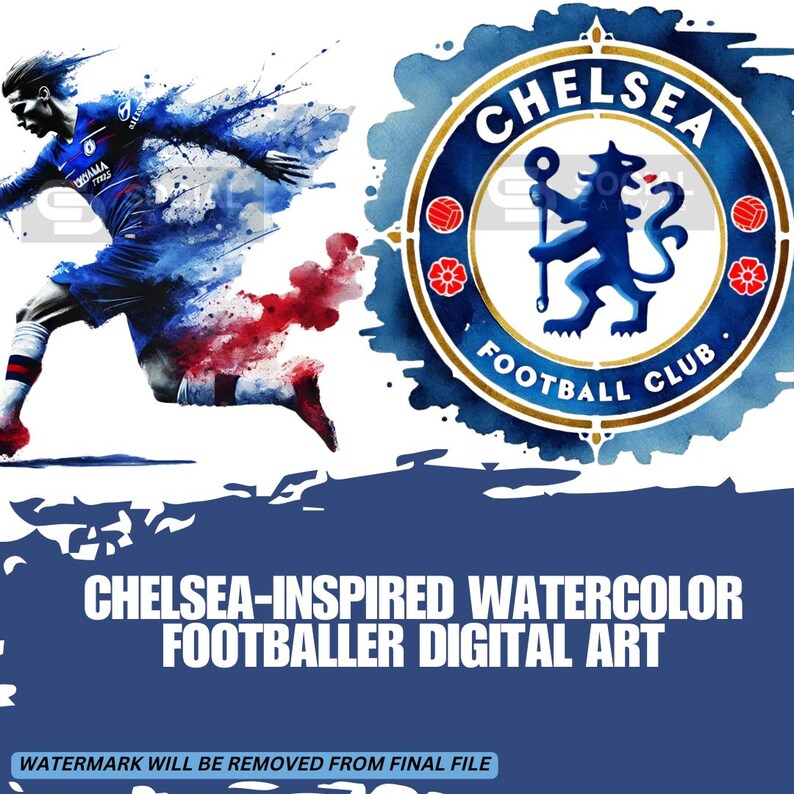








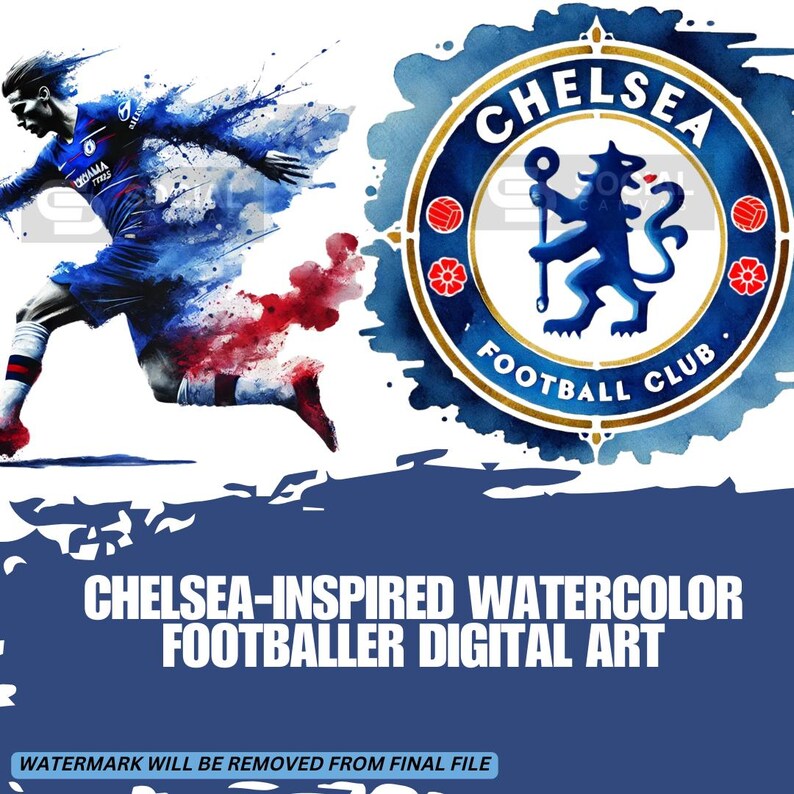
Let customers speak for us
from 109 reviewsI've worked with Steve and Vinnie for the last 2 to 3 years. Outside of Social Canvas. They have done a lot of work for me. Creating websites and sales funnels. Top team. Good luck with the agency, guys.

I was slightly worried because I didn't know the brand, and the price seemed too good to be true. But after speaking to Steve about what I wanted, they created something really great. I'm looking to work with them on promoting my site.

I loved working with Steve and Vinnie. Really know what they are doing.

Since I travel often, having a fully done-for-you Shopify store means I can manage everything remotely. Brilliant tool

Some files required me to learn more about editing in Canva, but once I did it’s smooth sailing

For the price I got way more than expected — 100 products + ready store saves so much time!

From setting up the store to making first sale — only a few days. Very satisfying. Steve is great to work with

Some products had fonts that didn’t display perfectly in Arabic but customer support helped me replace them. Good overall.

Products are good quality and store theme is nice. I wished for more marketing copy included, but overall excellent.

The range of templates allowed me to adapt products to Scandinavian. Support helped fast when I hit a glitch.

I found the PLR licences super helpful. The designs feel premium and polished.

I had some trouble with the layout at first, but after tweaking a few settings the store looks clean. Very happy overall.

The digital products are all well designed. I’m from Mexico and branding them into Spanish was effortless. Great value.

Support, quality, and ease-of-use all in one. I had questions on how to edit certain graphics in Canva, and their team got back to me with a video tutorial. Very pleased.

I absolutely loved the freedom of editing the products to match my brand. The PLR + MRR rights are a huge plus — I can rebrand, bundle, and sell however I want. Excellent investment.